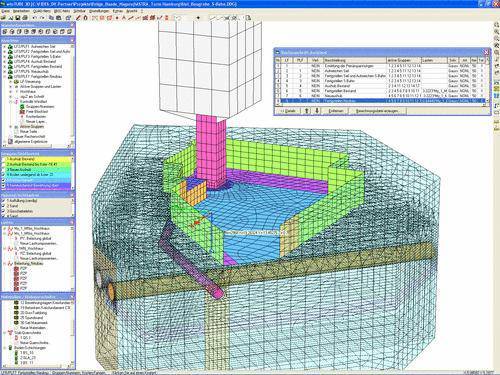SOFiSTiK SSD Software Review:-SOFiSTiK Structural Desktop (SSD) is a powerful graphical user interface (GUI) developed by SOFiSTiK AG, designed for structural engineers to create, manage, and analyze complex building and infrastructure projects.
What is SOFiSTiK Structural Desktop?
SOFiSTiK Structural Desktop (SSD) is the central environment within the SOFiSTiK finite element software suite. It allows users to:
- Define structural systems
- Manage load cases and combinations
- Control analysis tasks (e.g., linear, nonlinear, buckling, dynamics)
- Interface with design modules (e.g., for concrete, steel, prestress)
- Use wizards for rapid model creation
SSD uses task-based workflows, making it easy to organize and sequence complex structural analysis steps, even for users who aren’t scripting experts.
Key Features of SSD
| Feature | Description |
|---|---|
| Graphical Interface | Intuitive drag-and-drop based task structure |
| Modular Tasks | Pre-defined analysis and design steps |
| Parametric Modelling | Supports variable-based modeling |
| CAD Integration | Interfaces with AutoCAD & Revit via BIM integration |
| Multi-Material Design | Concrete, steel, composite, and prestressed structures |
| Code Support | Eurocode, AASHTO, DIN, IS, and more |
| Result Visualization | Post-processing tools for diagrams, tables, and graphics |
| Collaboration | Works well in BIM workflows for coordinated design |
Typical Uses
- High-rise buildings
- Bridges
- Tunnels
- Offshore structures
- Industrial buildings
- Infrastructure systems